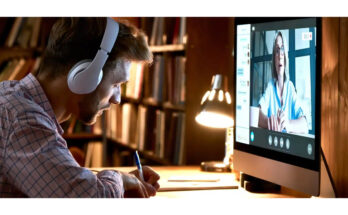Teaching apps can be great tools for teachers and learners, but it’s also crucial to find the right one that works for you. It is best to download the app on your phone or tablet to take advantage of all its features and testing capabilities. Whether you want to send an urgent message, share student work with parents, access student data from anywhere, or do some revision with other teachers at school (or at home), there is an app for you. Consider these lessons from using teaching applications and see which ones resonate most.
- Connect With Online Communities and Other Resources
One way to utilize your teaching applications and learn more about your industry is by participating in online communities. You can share what you know and learn from other professionals who may be able to help point you in the right direction. It’s also a great place for asking industry questions and getting feedback on anything that needs clarification.
If you’re feeling courageous, you might even post a question or an idea and ask people to comment or vote on it! Just as important as connecting with other educators is connecting with resources like online libraries, wikis, blogs, and forums. These are great ways to find information or see other people’s actions. Some of these sources are free, while others require purchase.
- Set Goals and Objectives
A teaching app is crucial to help you organize your teaching resources and stay on top. For it to be an effective tool, you’ve to use it effectively. Think about your goals and objectives. What do you want to accomplish with this application? Do you want to create lesson plans or document ideas for later? Write out your teaching objectives so you know where to start.
It also doesn’t hurt to set goals, so at the end of each week or month, you have something tangible to measure yourself against and monitor how you’re performing! Incorporating this feature with calendar functionality will ensure you stay on track with deadlines, which is especially important when grading assignments. The due date function in Google Calendar works excellently for this purpose. Drag-and-drop tasks onto the dates they’re due, and voila! You now have all due dates conveniently located in one place.
- Ensure That Your Gadgets Are Always Powered
Powering your gadgets is a piece of cake when using an external battery pack. First, invest in portable power sources that can recharge when necessary. Also, ensure that the power cords are long enoughto reach an outlet. Having an external charger for your laptop or tablet computer is always handy.
Getting rid of any power-sucking devices like chargers plugged into outlets will also help maximize the life of your batteries. Finally, don’t forget to charge up before heading out on vacation. Forgot your charger? Plugging in at a coffee shop is always possible too!
- Uploading New Content
Creating and uploading new content is essential in a diverse learning environment. However, you need to ensure that the content is appropriate to the level of your learners. Additionally, if you are using videos to communicate, it’s better to include subtitles for non-native speakers.
It will also be helpful to create audio recordings of your lessons, which can be especially helpful if you have a hearing disability. You should always provide written transcripts for all text-based materials to ensure all students can access the material. You can set up private courses so that only those who meet specific criteria have access, which is great if you’re presenting new research.
- Creating Sections
Start by mapping out your long-term and short-term teaching goals, and then
divide these into lessons that you’ll give your students. If you have a curriculum, write your lesson plans based on that, then translate it into a teaching applications by adding assessments and resources.
A reliable teaching app should allow unlimited sections, each with its lessons and assessments. It should also include tools for editing texts so teachers can make adjustments for different skill levels or age groups. Lesson plans should be easy to modify and exportable so teachers can share them with colleagues or other schools. It’s best if an app allows teachers to create an unlimited number of lessons to best suit the needs of their students.
- Use the App to Facilitate Online Learning and Discussions
Online learning is a fantastic opportunity for people that might not have easy access to college courses or any course material. Also, using teaching apps will help teachers facilitate online group discussions and other collaborative activities while also helping students to engage in the class and participate in it by asking questions and sharing their thoughts.
It’s great because, with just one click on the app, users can view all sorts of content related to their desired field and various materials from experts worldwide. Teachers can also make audio or video calls through the app to relay a message or enhance a learning concept.
Conclusion
Overall, this teaching applications is highly beneficial to various audiences. For ardent teaching professionals, this app can be helpful as a source of collaboration with other professionals and getting ideas on how to teach and make a great teacher. For a student looking for more information about schooling, this app can be a source of excellent materials to help you navigate the education system.